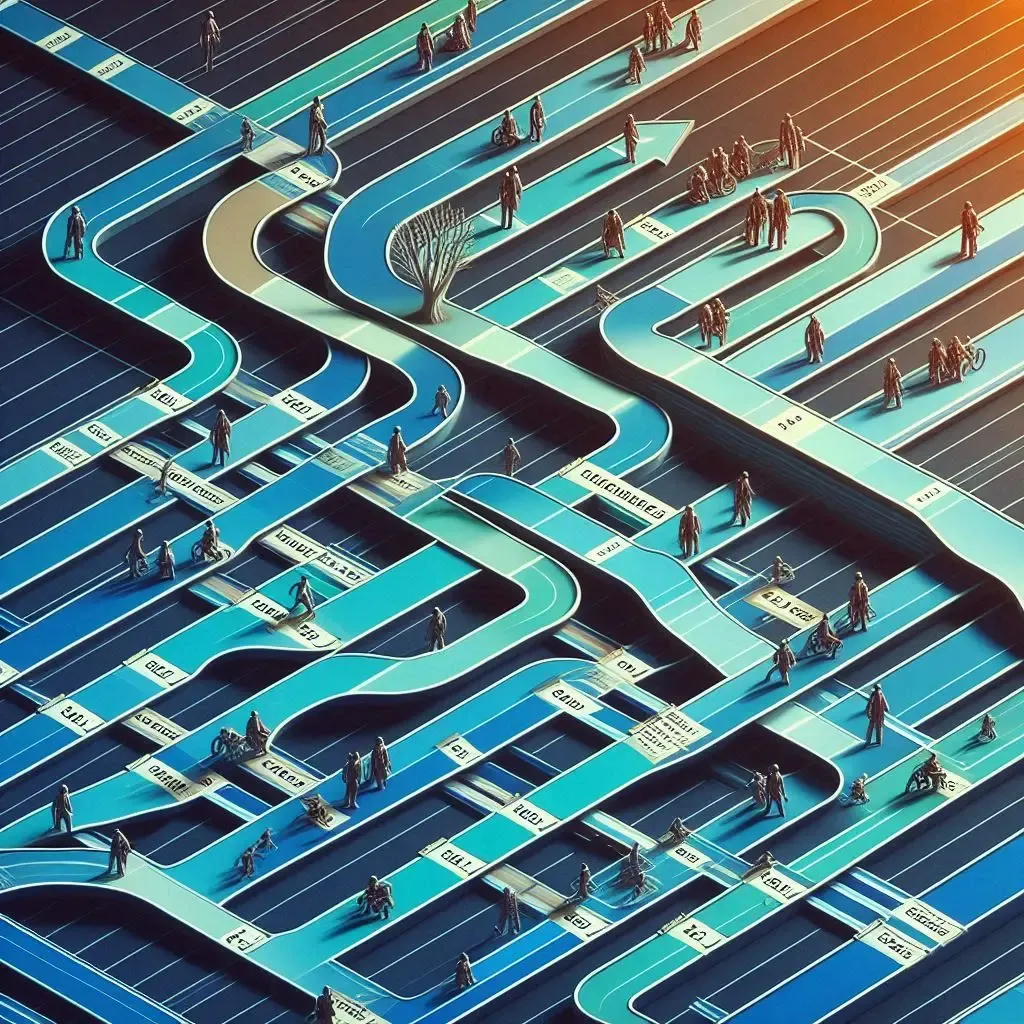
Squash, Merge and Conflicts
/ 6 min read
Table of Contents
I recently have been working with stacked PRs a lot which is a very common pattern if you are working in a big organisation. I will share the approach I take to ensure that I face the least resistance in terms of the dreaded merge conflicts while trying to rebase the stacked branches onto main after some of them get merged using a squash strategy.
If anything I would add merge conflict resolution to the top of my list of things I hate when working on a collaborative project. The primary cause of why merge conflicts occur is:
- someone else made additional change in the same area of a file
- even if the change is same, commits are different which can happen in interactive rebase
So, let’s dive into how to deal with the second class of conflicts.
Stacked PRs
Rather than waiting for review to complete for a single big PR you typically fork a branch add a feature-1 in it and raise a PR to main.
Now for the next feature-2 which requires things in feature-1 you don’t fork off from main but feature-1 itself, add a few commits and then raise a PR to feature-1.
This allows for two really nice things:
- faster iterations 🚄 to you without being blocked on reviews
- reviewers are more willing 🕊️ to provide early reviews without procrastination
Merging and Rebasing
Now what happens next is your first PR, with feature-1 will get reviewed and merged into main in a squash and merge manner.
Now you will rebase feature-2 on top of main and change its PRs base to main. And the cycle continues you can further do a feature-3 on top of feature-2 now if it wasn’t already there.
Why do conflicts arise?
I was flabbergasted to see this happening at first because, if the contents are exactly the same, how can a merge conflict happen?
Evidently it can, because when doing a squash and merge we lost all the commits that were there in feature-1 after it got merged in main. But feature-2 still has all these commits.
The conflict is basically asking you which commit do you prefer, the squash one or the original commit even if they have the same content. So now you make use of your shiny editor like vscode or intellij to resolve them. If you are a 1000x programmer you might also be using vim or mergetool
How to solve it?
There are multiple ways to do this natively using git without making use of external tooling, but for the sake of completeness I will cover both of them.
Additional Merge
This is the one which has worked best for me till now.
So here is what happened in the above diagram looking like tributaries of Ganga:
- Squash & Merge
feature-1intomain - Merge
mainintofeature-1 - Merge
feature-1intofeature-2 - Merge
feature-2intomain
This is definitely an involved process but it works the best of all in scenarios I have encountered till now.
Using onto
I came across a stackoverflow answer and blog post that cover this particular approach which is far more simple.
So instead of using,
git checkout feature-2git rebase mainWe add an additional parameter of onto
git checkout feature-2git rebase --onto main feature-1By specifying onto you instruct git to take commits from feature-2 that are not in feature-1 and rebase them on top of main.
It need not necessarily be a branch name its commitish, so we can give a commit hash. It would then rebase commits after that particular commit on top of the main.
git checkout feature-2git rebase --onto main <COMMIT_HEAD_FEATURE_1>Why didn’t I talk about this first? Well because I tried it and in some complex cases it failed to provide good results.
Bonus Treat
This is a tool which was recommended to me in the onboarding docs of my organisation but I didn’t. Git Town is an abstraction on top of git by wrapping a lot of our workflows into commands.
Things like sync, hack, etc. are pretty good for handling basic workflow. It has a separate section on dealing with stashed changes which should cover and handle things for us.
It makes use of the using additional parameters strategy as described in this issue.
Git town seems pretty cool TBH and can reduce a lot of time for me in doing these things myself. I might just give it a try 😉, also because the creator Kevin Goslar seems like a pretty cool guy do stalk him.
Conclusion
Thanks for reading through, I hope this helps you in the organisation that you are working in to save some time and use it for coding using whatever new shiny LLM is in the market right now.
I haven’t been up with blogging because I am currently in a phase of change, transitioning into a new job and new place. It’s difficult to get out of your comfort space to face new challenges but its even more sad to always be stuck in the same place. So just as always I am chasing that new adventure and journey.
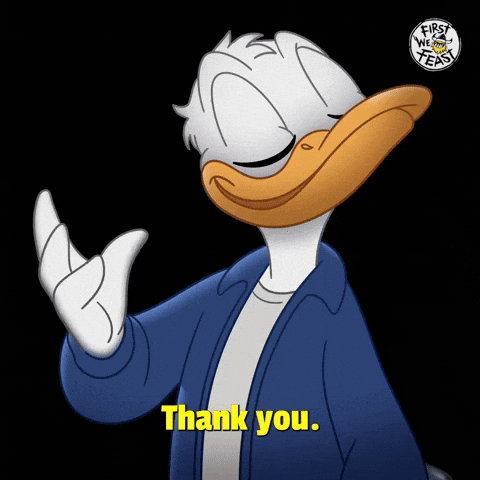
See you in the next blog till then you know where to find me.